25 : 00
Pomodoro timer
Set your pomodoro timer for 25 minutes, and focus on a single task until the timer rings. When your session ends, enjoy a five-minute break. After four pomodoros, take a longer, more restorative 15 minute break.
This is a free, online, pomodoro timer for you to use in order to increase your productivity.
Introduction
By first deciding what you want to achieve during a productivity session and then planning the work around regular short breaks, it becomes easier to focus. You also experience reduced stress when you have a structure for your work and clearly see when you are reaching your goals. The Pomodoro Method provides recovery without disrupting your focus once you get started working.
What is the Pomodoro Technique?
The pomodoro technique, sometimes cases called tomato timer, is a productivity and time management method created by Francesco Cirillo. It’s designed to give you a more productive way to work, study and check off tasks.
What's the meaning of Pomodoro
Pomodoro is the Italian word for tomato. The main reason the method is called Pomodoro is because the creator, Francesco Cirillo, used a tomato shaped timer while developing the method.
How does the Pomodoro method work?
There are a couple of simple steps to follow to get the most out of the pomodoro technique. Here's a step-by-step guide on how to work with the timer.
- Pick a task
- Set the pomodoro timer to 25 minutes
- Focus on the task
- After the timer hits 25 minutes, take a 5 minute short break.
- Set the pomodoro timer to 25 minutes
An in-depth guide:
If you want to get a bit more in depth with the method, below is a step-by-step guide on how to maximize the outcome from the pomodoro timer method.
Step 1: Write your list
1. Create a list of what you need to do/learn in the near future.
2. Decide what is most important to start with.
3. Identify the sub-tasks in each task to be able to plan more precisely.
4. Assess how much time you can spend on each item on your To-Do list.
5. Note what materials you need to do the tasks.
Step 2: Plan out your schedule
6. Determine the goal for today's work: What should I learn/do during today's work session?
7. Make a simple schedule for the day where you specify which tasks you want to work on.
8. Decide when to take a longer break (15-20 min.) and break for lunch/dinner (45-60 min.).
Step 3: Get started with the tasks
9. Start a timer of 25 min.
10. Start working focused on what you have planned.
11. Stop immediately when the timer signals.
12. Start the timer for 5 min. Take a break when moving, getting air, eating/drinking something…
13. Start working again immediately after 5 minutes and continue where you left off.
14. Start the timer again in 25 min. and repeat the procedure 25+5 min. until it is time for a longer break/meal.
Step 4: Wrap up
15. Summarize what you have finished.
16. Reward yourself!
17. Evaluate and adapt the method to your needs: Do you want to e.g. shorten or lengthen
the periods of work something? Do you need to find another environment where you can more easily
focus? Are there distractions you need to deal with?
Finally, don’t forget the retrospective!
Just like with other agile methods, it is good to set aside time to do a retrospective. A retrospective is an agile concept that means that you occasionally stop and analyze the very methods that you use, to see how well they work. By doing 1 pomodoro retrospective occasionally, you can analyze how well the method is working for you. Use your notes to document every aspect of it. Maybe you notice that many of your pomodoros are being interrupted? Consider whether it is possible to improve or adapt more to your needs. As with all agile methods - you don't have to follow them exactly. It is allowed to experiment even with the Pomodoro method!
Availability
This timer is accessible on all browsers - like Safari, Google Chrome, Microsoft Edge, Firefox, Opera and more. In short time, the timer will be accessible for IOS, MacOS and Android.
Recommended article
If you'd like to dig deeper, check out what our friends at Porch have written about Pomodoro and how it can boost productivity when working remotely. Check it out here!
About pembio
This Pomodoro Timer is built and powered by Pembio. Pembio is the next generation productivity tool that will help you to get even more productive with goal planning.
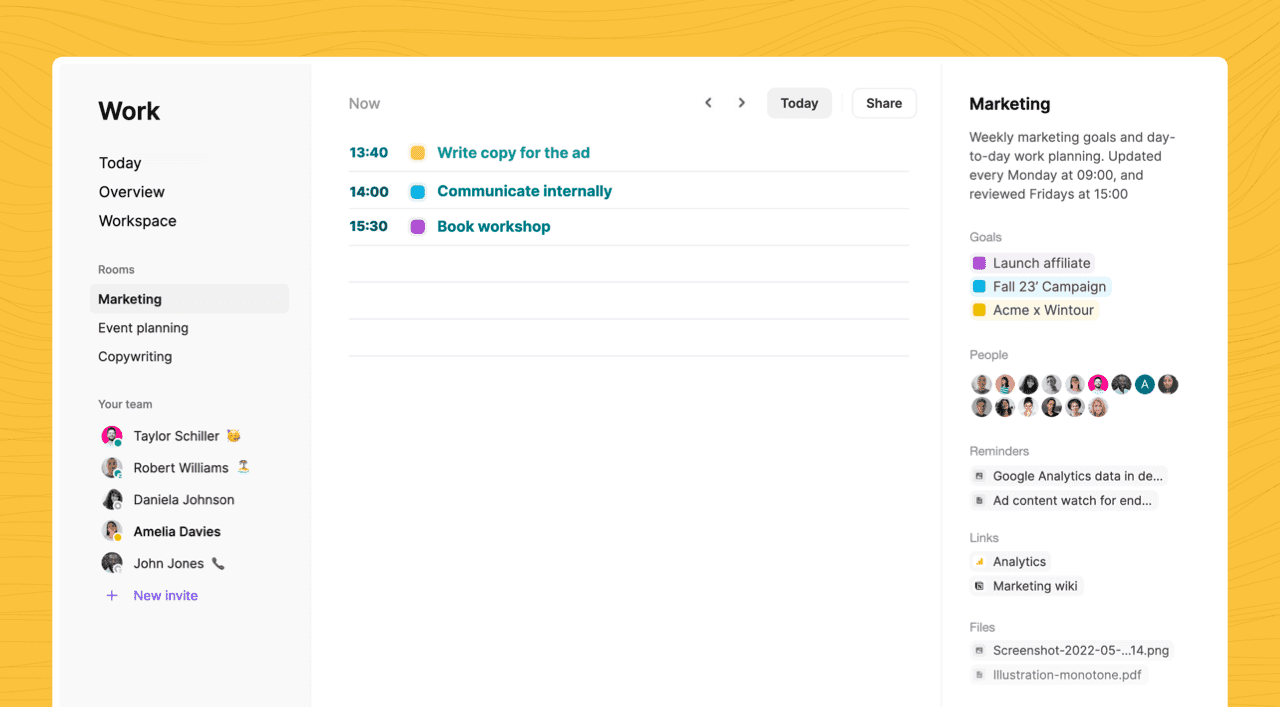 Learn more about pembio
Learn more about pembio